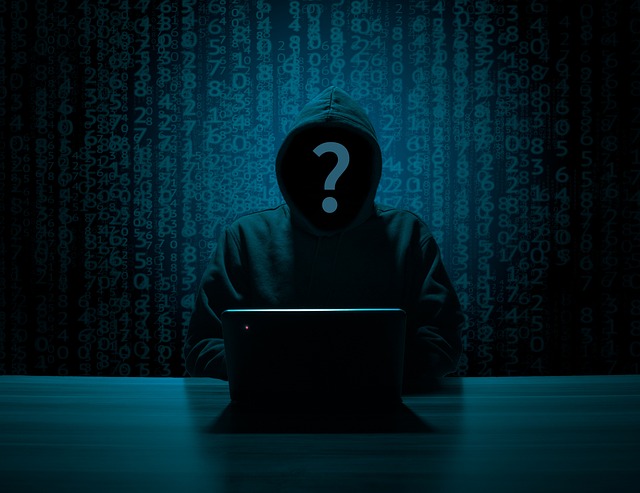
Top 5 Cybersecurity Practices Every Small Business Should Follow
cybersecurity data
Cybersecurity is crucial for small businesses as they increasingly become targets for cyberattacks. Unlike larger organizations, small businesses often lack the resources and expertise to defend against sophisticated threats, making them vulnerable to data breaches, ransomware, and other cybercrimes. A successful attack can lead to significant financial losses, damage to reputation, and even business closure. By implementing strong cybersecurity practices, small businesses can protect their assets, maintain customer trust, and ensure long-term success in a digital world.
Here’s a more detailed breakdown of each cybersecurity practice:
1. Strong Password Policies
- Unique and Complex Passwords: Ensure that each account has a unique password to prevent a single breach from compromising multiple accounts. Passwords should be long, combining uppercase and lowercase letters, numbers, and special characters to increase complexity. This makes them significantly harder to crack through brute-force attacks.
- Password Managers: Encourage the use of password managers to securely store and manage passwords. These tools can generate random, complex passwords and automatically fill them in during login, reducing the temptation to reuse or simplify passwords. They also store passwords in an encrypted vault, providing an added layer of security.
2. Regular Software Updates
-
Automatic Updates: Set systems to automatically install updates for operating systems, applications, and security software. This practice ensures that any known vulnerabilities are patched promptly, reducing the window of opportunity for attackers.
-
Patch Management: Implement a patch management policy to regularly review and apply updates, particularly for critical systems. This includes not only software but also firmware on devices like routers and IoT (Internet of Things) gadgets, which are often overlooked yet can be vulnerable points of entry. Legacy Systems: For businesses running legacy systems that may no longer receive updates, consider upgrading to newer, supported versions or implementing compensating controls to mitigate risks.
3. Employee Training
-
Phishing Awareness: Conduct regular training sessions to help employees recognize phishing emails and other social engineering tactics. Training should include examples of common phishing schemes, such as fake invoices, urgent requests for information, or emails from spoofed domains.
-
Safe Online Practices: Educate staff on the importance of safe online behaviors, such as not clicking on suspicious links, verifying the authenticity of requests before responding, and avoiding public Wi-Fi for accessing sensitive information.
-
Security Policies: Develop and distribute clear cybersecurity policies outlining acceptable use of company resources, password management, and procedures for reporting suspicious activities. Employees should sign off on these policies to confirm their understanding and compliance.
4. Data Backup Solutions
-
Automated Backups: Set up automated backup solutions to ensure that all critical data is regularly backed up without relying on manual processes. This reduces the risk of human error and ensures that backups are consistently up-to-date.
-
Secure Storage: Store backups in secure locations, such as offsite data centers or encrypted cloud storage services. This protects against data loss due to physical damage, theft, or ransomware attacks. Regular Testing: Periodically test backup and restore processes to ensure data can be recovered quickly and completely in the event of a disaster. Testing also helps identify any issues with the backup strategy that need to be addressed.
5. Implementing Multi-Factor Authentication (MFA)
-
Extra Layer of Security: MFA requires users to provide additional verification beyond just a password, such as a fingerprint scan, a one-time passcode sent to a mobile device, or a hardware security key. This drastically reduces the likelihood of unauthorized access, even if passwords are compromised.
-
Critical Accounts: Implement MFA on all critical accounts, including email, financial systems, and administrative access to IT infrastructure. Prioritize accounts with access to sensitive data or systems that could be particularly damaging if compromised.
-
User Convenience: While MFA adds security, it’s also important to balance it with user convenience. Choose MFA methods that are secure yet minimally intrusive to ensure users comply without resistance. These detailed practices offer a comprehensive approach to strengthening a small business’s cybersecurity posture, addressing both technical and human factors to reduce risks effectively.
These detailed practices offer a comprehensive approach to strengthening a small business’s cybersecurity posture, addressing both technical and human factors to reduce risks effectively.